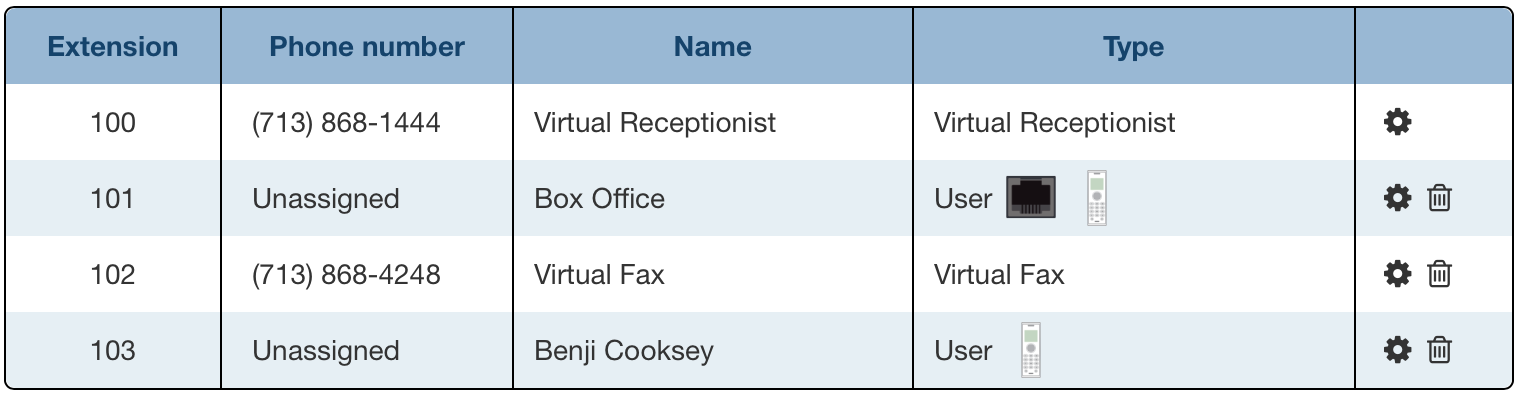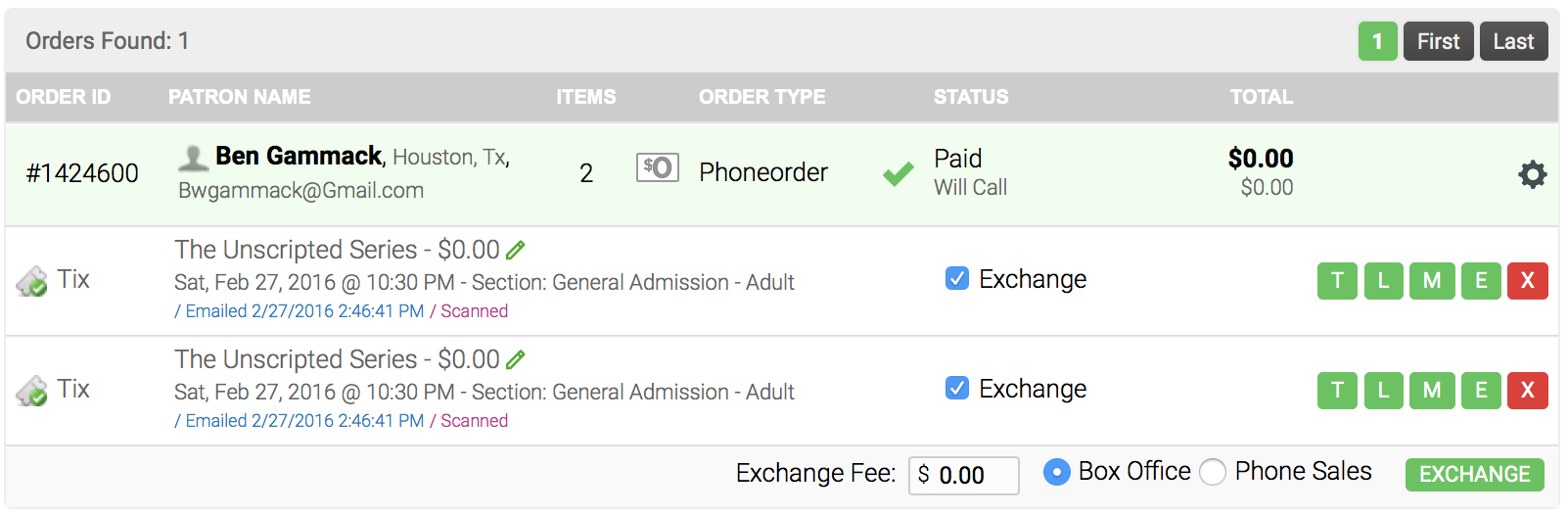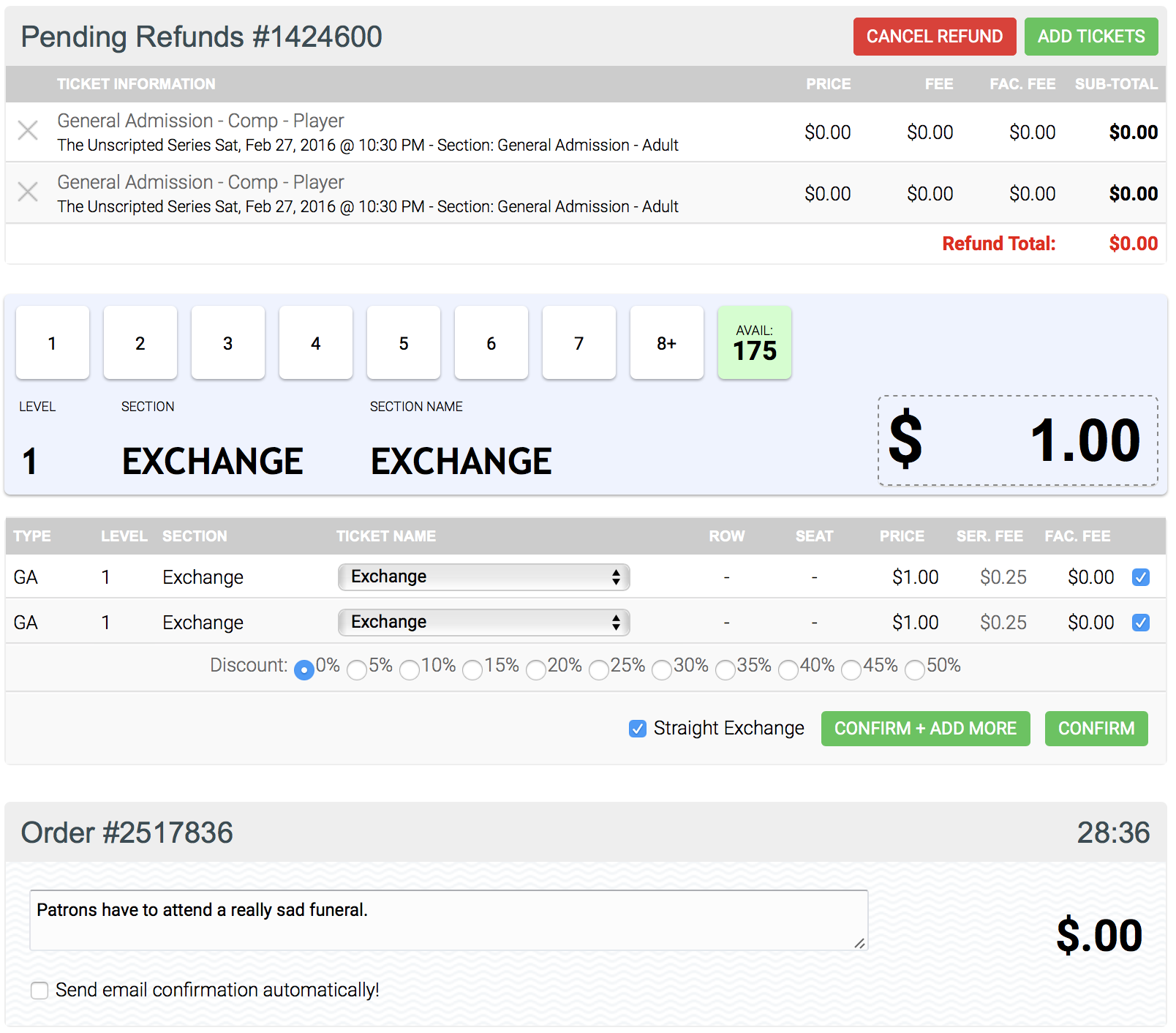Box Office FAQ
Transferring Phones
Go to office.ooma.com.
Click the settings icon on the far side of the "Box Office" row.
3. Select the “Call Forward” tab, switch “Call forwarding mode” to “Disabled” and click save.
Checking in Patrons
Sign-In to VBO
On the left hand side, click “Box Office”>”Guest List”
Make sure the correct date is selected at the top
Click on the persons name to check them in
The system will keep a tally of how many people are still missing
If you want to uncheck someone, just click them again
Refunds & Exchanges
Ideally, we do not issue refunds—only exchanges because our CC payments are processed through a third party vendor. However, if they are insisting on a refund, please email Benji an email with REFUND REQUEST as the subject. Include patron name, date, reason for refund, and any additional information that will be helpful.
EXCHANGING TICKETS
Go to Box Office>Lookup/Exchanges/Refund
Select Event, Date, and Click Submit
Click on Customer’s Name
Mark “Exchange” Box
Select “Box Office” Button
Click EXCHANGE
Select show they would like to exchange for
If they are not exchanging for a specific show, add them to the EXCHANGE EVENT event, and instruct them to call box office when they would like to make a reservation.
Select the number of tickets for the new show
Check “Straight Exchange” Box
Click CONFIRM
Order total should be $0
Add a note explaining the exchange
Click EXCHANGE NOW